Internet Quick Start Guide
Welcome to IgLou! We hope you find this quick start guide helpful in getting up and running with your new IgLou Internet service.
Technical Support: Our support team is here to help! If your Internet is completely down, you can call us 24/7 at 502-966-3848. If you have any other Internet related problems, you can call our Tier II support team at 502-966-3848 between 9 AM and 5:30 PM, Monday through Friday. You can also contact us online or email support@iglou.com.
Connect to Wifi: Your new modem/gateway has built-in Wifi to get you up and running quickly. Your new network name and password are written on the back of the gateway for convenience. If you want to change the default Wifi network name or password, we have instructions online to make these changes yourself or you can contact us online and we can walk you through it. 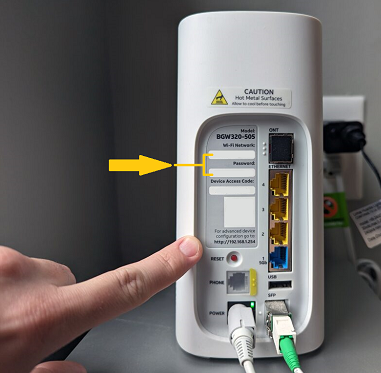
Using your own Wifi router: If you already have your own wireless router, you can connect it to any yellow jack on the back of the gateway. We then recommend disabling wifi in the gateway to avoid interference. We have instructions online to disable wifi, or you can contact us online and we can do it for you.
AT&T Smart Home app: The AT&T Smart Home app does not work with IgLou service; it is only needed for AT&T customers. There is no need to register your service, your service should be active immediately after installation. Advanced users can access the gateway's configuration control panel to make any desired changes.
Whole-home Wifi: IgLou recommends whole-home mesh wifi routers for the best wireless signal throughout your home or office. Specifically we recommend Eero brand mesh wifi for ease of setup and reliability. We offer Eero mesh wifi as part of a low-cost monthly subscription for customers looking for the best wifi experience. You can request Eero whole-home wifi online through our Account Manager or by contacting us online.
Online Account Manager: IgLou's online account manager can be used to view your account status, view recent invoices, make payments, submit trouble reports, request free email addresses, and contact us about billing questions. If you haven't logged in before, select 'reset password' and enter the email address you provided when originally ordering service.
Your first month bill: IgLou bills on a calendar-month basis, with most customers billed on the 1st of each month. You can also request a custom payment date between the 1st and 15th of each month. Any deposit paid before installation will be automatically applied to your first bill. We also have a number of articles that may help answer any IgLou billing questions you might have.
Free email accounts: Most IgLou service plans include one or more @iglou.com email accounts at no extra charge. To create an email account, sign in to IgLou's online account manager and choose the Email option from the menu bar.