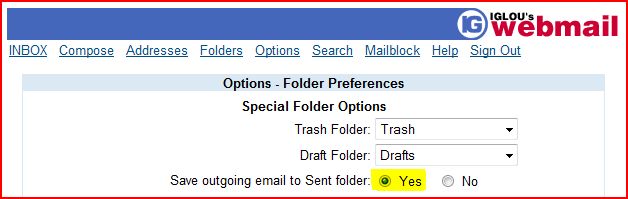How can I enable the Sent folder in Webmail?
IgLou Webmail does not automatically save outgoing mail to the Sent folder.
You can enable the saving of your outbound email to a special folder named "Sent", but be aware that this can quickly consume all of your available Webmail folder space if you frequently send email with attachments.
To enable the saving of mail to the Sent folder, click on the Options link at the top of the Webmail screen, and then click on Folder Preferences. Under the option Save outgoing mail to Sent Folder, select Yes and then click Submit: