Changing PHP version for an account or directory
IgLou's newer cPanel web-hosting servers allow you to easily change the PHP version for your hosting account, or even for a specific directory. To change the PHP version for your account, look for one of the following icons in your hosting control panel:

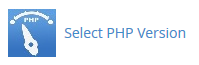
Click on the icon, and on the next screen you should see a selection box at the top that allows you to change the desired version of PHP:

Once you hit "Set as current", the new version of PHP will be enabled for your entire hosting account.
Note: If you do not see an icon that says "Select PHP Version", please contact us so that we can move your website to one of our newer servers at no charge.
Changing PHP version for a specific directory
To change the version of PHP used for a specific directory, you can add one of the following items into a file called ".htaccess" in the desired directory. Note that there is a period in front of the word ".htaccess" that will normally make that file hidden in your file-browser.
# Remove the leading pound-sign (#) from the version you wish to enable
# AddHandler application/x-httpd-php52 .php .php5
# AddHandler application/x-httpd-php53 .php .php5
# AddHandler application/x-httpd-php54 .php .php5
# AddHandler application/x-httpd-php55 .php .php5
# AddHandler application/x-httpd-php56 .php .php5
Changing the PHP version in a specific subdirectory also affects all subdirectories below as well.